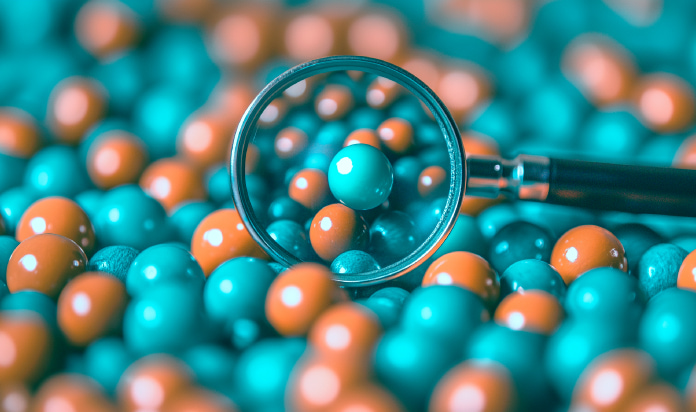Megaladata - Analysis Beyond Excel Capabilities


Excel is everywhere. It is by far the most popular program in the history of business applications. So, we truly are living in a world of Excel.
—Michael Alexander, Dick Kusleika, John Walkenbach, Excel 2019 Bible
This quote most accurately reflects the realities of modern business. Over its many years of existence, the program has become a staple in the market. With Excel's intuitive interface and flexibility, users attempt to solve a wide range of business analytics problems, from KPI calculations and visualization to modeling and forecasting.
However, Excel has several bottlenecks:
- Limitations on the amount of data processed
- Low performance at high volumes
- Difficulties in automating the sequences of actions
- Inconvenience of replicating processing steps
- Complexity of API (Application Programming Interface) implementation
In this regard, we need to use a tool to surpass the emerging limitations.
A prime example of advanced analytics products is the Megaladata platform. It empowers users to process massive datasets and implement complex logic without coding, all while ensuring high performance.
Let's take a closer look at the limitations that Excel users face and options for overcoming them using Megaladata.
Limited Dataset
Increasingly, analysts are forced to operate with large amounts of data. This becomes a problem when working in Excel, because an Excel sheet can contain a maximum of 1,048,576 rows.
While a million records might seem sufficient for user needs, today's enterprises generate massive datasets, pushing this limit for nearly all analysts.
For example, third-party sellers on Amazon sold over 4.1 billion products in 2022, equating to around 7,800 products per minute. This highlights the massive scale of data involved in Amazon's daily operations, underscoring the limitations of Excel for managing such extensive datasets.
When trying to download a large dataset in its entirety, the user sees the following notification:
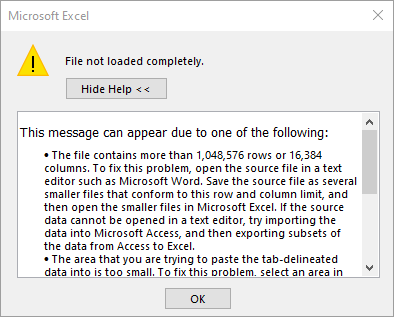
Of course, there are workarounds:
- Using add-ons and additional software
- Distributing information across multiple sheets or workbooks
- Splitting input data across multiple files
However, their use entails the following costs:
- Violation of information integrity. By distributing records across multiple sheets or files, there is an increased risk of changes being made that may not be reflected elsewhere, leading to inconsistencies and unreliable data.
- Increased labor intensity. Managing multiple datasets is much more difficult than managing one, especially if analysis requires many complex operations on them.
- Time costs. Preparing the data involves steps that consume extra time. We need to split tables exceeding 1 million rows before processing, and then recombine them. This adds an extra burden to the workflow.
Megaladata can process datasets containing hundreds of millions of records. Moreover, working with large amounts of data does not require any additional effort on the part of the user.
Poor Performance on Big Data
As the amount of data in your Excel spreadsheet grows, it can take longer for the program to perform calculations. This slowdown is often caused by the use of complex formulas. Volatile functions, which recalculate whenever any change is made to the spreadsheet, can contribute to slowdowns.
By default, Excel recalculates all volatile functions and array formulas, whenever you enter data across all sheets of all open workbooks. This is very convenient, but when the worksheet contains tens or hundreds of thousands of formulas, automatic recalculation begins to seriously slow down the process of working with the program.
One solution to this problem is to enable manual recalculation of Excel formulas to increase work speed. However, in this case, there is a risk of receiving irrelevant information because it's difficult to manually control formulas in thousands of cells at once.
There are no such problems with Megaladata because the platform was originally designed to perform calculations on large volumes of data. In addition, Megaladata has an asynchronous user interface that allows you to continue working with the workflow while loading data or performing long calculations.
Automation of Chains of Actions
Excel provides a large number of functions with which you can implement various calculations. However, if there is a need to solve complex problems using intricate logic, it has limitations.
To implement such algorithms, it is necessary to specify a sequence of operations, which is performed in Excel using the built-in VBA language. While VBA allows for automation, writing these scripts (macros) requires programming skills that many users lack.
Therefore, using neural networks, association rules, clustering and many other complex data analysis algorithms is inaccessible to most Excel users. Especially when a workflow involves not only calculation by formulas, but combining data from multiple sources, cleaning, preprocessing, and applying machine learning methods.
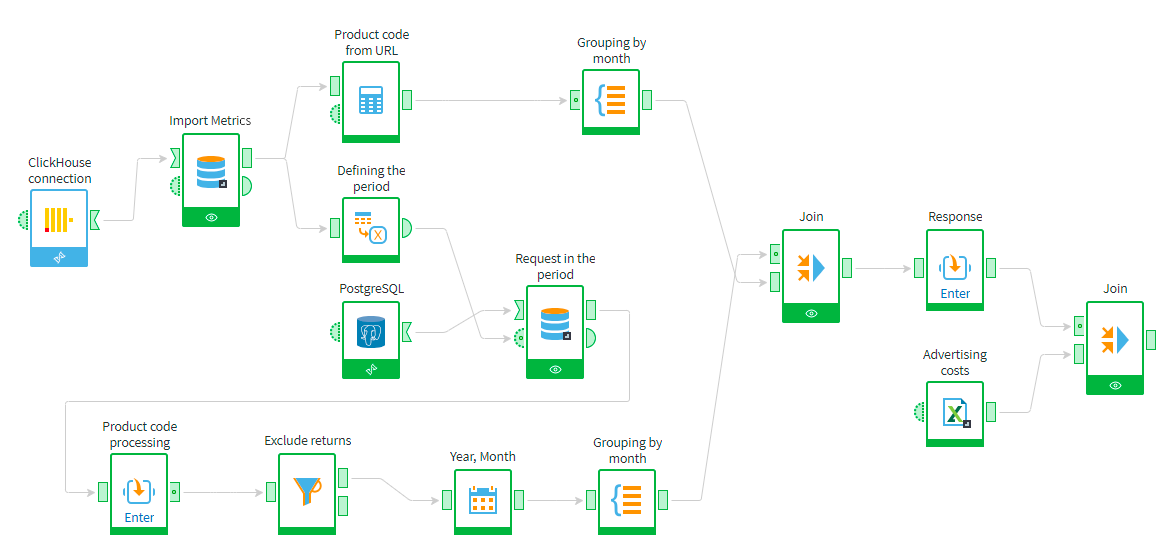
Megaladata's visual design allows to perform complex analytics without coding: Any sequence of actions can be implemented in a workflow. When standard tools are not enough to solve a specific business problem, it is possible to connect ready-made component libraries.
Difficult to Reuse
In addition to the labor involved in creating a macro, there is another problem: it is difficult to use again. The fact is that the created macro is saved by default in the Excel workbook itself and, accordingly, works only inside it.
To use it somewhere else, Excel users have to create a personal macro workbook which will automatically open in the background every time they start the program. Macros placed in it will be available for all workbooks on the PC. However, if the Excel file is opened on another computer, the user will not be able to access the macros.
In addition, it will not be possible to make changes and rebuild the calculation logic inside a ready-made macro without programming knowledge.
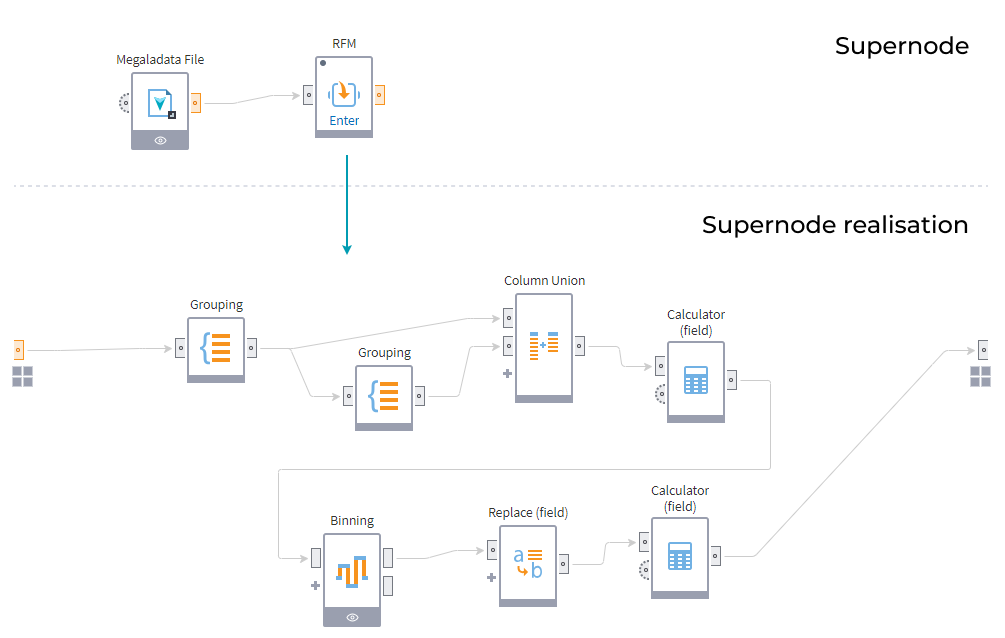
In Megaladata, you can turn any node you have configured into a derived component. In a workflow, a derived component acts like a supernode and can be reused whenever you need to solve similar problems. This eliminates the need for coding and saves you time on routine tasks, ultimately increasing your productivity.
The Complexity of API Implementation
To access Excel's full Application Programming Interface (API), users need add-ins. This can limit users to cumbersome methods like emailing files or using external cloud storage.
These methods are acceptable when you need to transfer data between two users. However, when working collaboratively, users face a lot of difficulties. For example, file sharing has many potential points of failure, does not scale or automate well, and does not provide standard integration with complex enterprise infrastructure.
Sharing data using standard APIs solves this problem in a simple and elegant way. In Megaladata, you can publish web services that support REST JSON or SOAP XML with a couple of clicks. Using the API allows you to eliminate any manual operations when transferring data, which in turn eliminates the risks of distortion and damage to information as a result of human errors.
With the API, access to data can be organized not only within one company, but also between different organizations. For example, a partner company can get the necessary information directly through a web service without sending Excel files.
In addition, it is possible to configure user authorization, which will allow you to limit access to information. For example, company employees will have access to all information, and partners will only have access to information that relates to their region.
Advanced Analytics Using Megaladata
Excel is still one of the most popular programs for solving a variety of problems. Being a universal tool for working with small amounts of data, it is familiar to almost everyone, and really convenient to use.
However, analysts regularly encounter Excel's limitations. In these cases, a new tool is needed. Using the Megaladata platform to solve advanced analytics problems will help overcome Excel bottlenecks. The platform's empowering capabilities are:
- Processing large amounts of data
- Implementing complex logic without programming
- High processing speed
- Customizable and reusable processing nodes
- Intergration with web services
Implementing the low-code Megaladata platform is a step towards modern and technologically advanced data analytics.
See also