Release notes 7.0.0
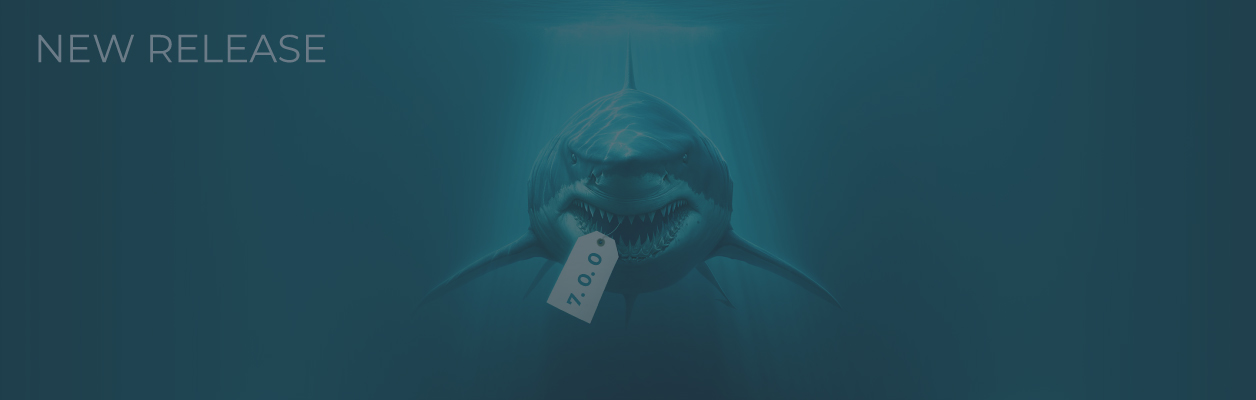

Fixes
Megaladata Integrator: If REST request was sent using HTTP POST method in Integrator, and an error occurred in the called package, 400 status (Bad Request) returned that was not true as in this case correct status was 500 (Internal Server Error). The situation was rectified (#4214).
Megaladata Integrator: The following message was displayed instead of the list of web service endpoints on page /Service.svc/Rest/Help for the published package with Help name: "Endpoint not found". In this case the published package worked correctly. The error was corrected (#5133).
Megaladata Integrator: The following error was corrected:"Object reference not set to an instance of an object". It was recieved in SOAP response if empty array was trasferred via SOAP request to the Data tree port the root element of which was an array (#9537).
REST request: The following error was corrected: "Unrecognized message structure". In some cases it occurred in REST request when the following option was selected: "Simulate request with response in a file" (#6239).
REST request: If the allowable response Content-Type was explicitly specified in settings of connection to REST service, and the response was received with another Content-Type, all subsequent responses contained "Unrecognized message structure" error even when Content-Type was correct. The situation was rectified (#6340).
REST request: When "Save request text on disk" option was enabled, http request headers generated by default and request body were recorded in the file. The headers specified on the wizard page of REST request node "Configure user headers" and redefined values of standard headers were not included into the file. Namely, the headers that were really sent in the request were not included into the file, and automatically generated headers were recorded instead of them. Error of behavior was corrected (#6805).
REST request: "The process cannot access the file because it is being used by another process" error was corrected. It could occur in case of parallel calling of REST request node with active "Save request text on disk" parameter (#6938).
REST request: If the service timeout period exceeded 30s, the work of REST request was terminated with the following error: "Error while receiving data by HTTP client:... Request to URL ""..."" was terminated with error ... Execution of request was terminated with error: 5023". In this case, set large values of "Connection timeout" parameters and "Data exchange timeout" in REST service connection settings didn't influence the situation. And request to the similar service via postman worked correctly and returned the response. The error was corrected (#7275).
REST request: If the allowable response Content-Type was explicitly specified in settings of connection to REST service, and there was no Content-Type header in the service response, neither data, nor error messages were at the output ports of REST request node. The required changes were introduced to display the error message connected with incorrect Content-Type in the output port "Additional data" (#7552).
REST request: REST request node with the default settings that was initially activated without initial node wizard login did not return the response. Error of behavior was corrected (#7566).
REST request: Access violation error was corrected. It occurred while executing the request returning the row exceeding 500 mln. characters (#7583).
Quick view: Quick view was initially opened in the floating window mode and then in was closed, whereas the node was deactivated, the column width was incorrectly calculated, and a user received data in the narrow columns when activating the node repeatedly and opening Quick view. The error was corrected (#9549).
Import from database: The fields that didn't match the set filter were not considered to be selected in the wizard of import from database with the set filter for the selected fields on the next wizard page. Filtration functionality must not enable deselection of field selection, required correction were made (#4159).
Import from database: Earlier selected checkboxes near the table fields were deselected in the import from database wizard while clicking on the field names and during up and down movements in the fields using the keyboard. Error of behavior was corrected. It is possible to select and deselect by clicking on the special element to the left from the field (CheckBox), movements in the fields don't change the state of this element (#9337).
Import from database: If import wizard was opened during the active connection to database and Preview was called, the following message was displayed: "First select the fields for preview". But in this case the message text must be read as follows: "Database table was not specified". The situation was rectified (#8775).
Calculator: Errors in logics of activation/deactivation of "Move up", "Move down" context menu items of the expression list were corrected (#4498).
Linear regression: After opening of earlier configured package and start of Linear regression node without retraining, confidence intervals values were not calculated and were equal to 0. Correct values of confidence intervals appeared in "Regression model coefficients" after the repeated node start. The error was corrected (#9553).
Connection of MySQL:The following error was corrected: "Data type is not supported". It occurred in the following cases:
- in Import from database wizard when selecting the table with JSON fields;
- on the page of columns mapping configuration in Import from database wizard or at the stage of Import from database node activation in which SELECT request is set returning the fields with JSON type (#9248).
Oracle connection: It became possible to use Unicode string literals in requests for the databases in UTF -8, -16, -32 encoding. It is required to add N prefix before the string literal (N'string') for the databases with other encoding in the requests with the strings containing the characters not supported by the database encoding. Previously, the requests with Unicode characters did not work (#9067).
Oracle connection: "Can bind a LONG value only for insert a LONG column" error was corrected. It occurred during export to Oracle database in Direct mode for the long strings with enabled extension of types (#9147).
SQLite connection: Incorrect operation of "Interpret NOCASE as UNICODE" option was corrected. As it was previously stated, comparison was performed after Algorithm correction in a case-insensitive manner. Besides, the option name was changed to "NOCASE in UNICODE mode" (#9340).
Row filter: When using two successive Row filter nodes, the list of unique values was not updated in the second node if changes were introduced into the preceding filter. Activation algorithm of the input port of Row filter node was corrected (#9508).
Export to database, Export to Tableau: It was possible to move the table field only 1 time in these wizards using the keyboard, and subsequent using of Ctrl+Up or Ctrl+Down key combination didn't enable to move the field. The problem was solved (#7868).
Export to database: "Invalid precision value" error was corrected. It occurred during export of text columns that consisted entirely of empty or null values to MS Access (#9501).
Improvements
Replace: It became possible to install null values in the editors field of the replaced value and replace value in the handler. Previously, it was not possible to state the null value for the string fileds as the replace value (#3206).
REST service connection: Algorithm of connection testing was improved due to addition of the actual service availability check. Previously, when pressing on "Test" or "Connect" button, correction of the installed parameters was checked (#6194).
Condition: Headers on "Configure condition list" and "Configure node ports" wizard pages were changed. The drop-down list size near "Add" button was corrected to display "Data tree" port name fully on the screen (#8084, #8085).
File storage: In case of a large number of files (~ 1000000) in one of the nested user folders, "Start" page was loading too long. Request of the file storage folders list was optimised (#8551).
See also



