Release notes 7.0.1
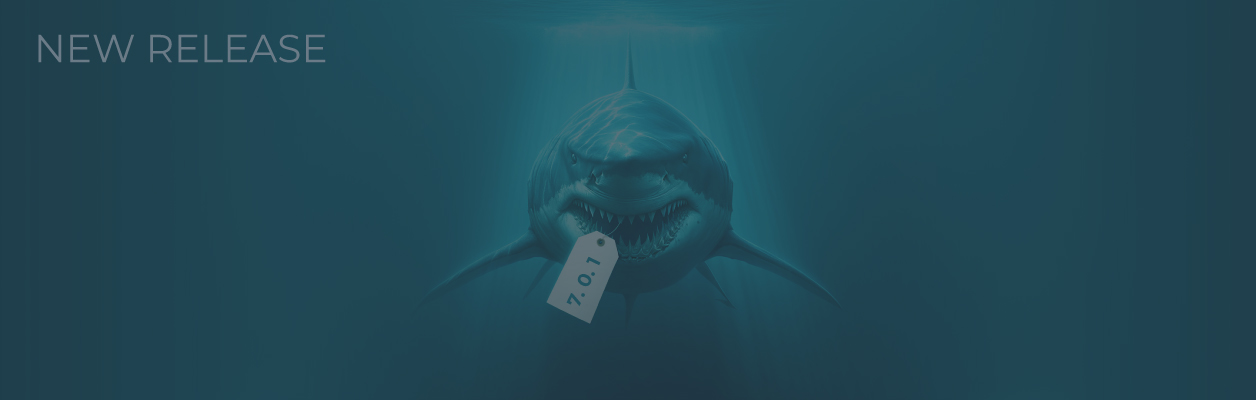

Fixes
Megaladata Integrator: If the package was published, Integrator Swagger UI page was opened via http protocol (by default http://localhost/lgi/openapi/index.html), and then Integrator Swagger UI page was opened using https protocol, path to the server via http instead of https was specified on Swagger UI page and in the generated OpenAPI document. OpenAPI document was cached in Integrator with the same protocol that was used on the first access to this OpenAPI document, and then this cached document returned on access both via http and https. The error occured if Megaladata was installed for Linux in Docker containers, and SSL support was enabled while installing. The required corrections were introduced (#9616).
Megaladata Integrator: If the package was published, Integrator Swagger UI page was opened using the host name or localhost, and then Integrator Swagger UI page was opened using ip address, the following error was displayed on Swagger UI page: "Fetch error Internal Server Error /mgi/openapi/PackageName.json". The error was corrected (#9617).
Megaladata Server: Access violation error was corrected. It occurred when opening encrypted package in the Linux Megaladata version using the computer with the out-dated processor without AES-NI support (#9640).
Quick view: If Quick view was initially opened in the floating window mode and then in was closed, whereas the node was deactivated, the column width was incorrectly calculated, and a user received data in the narrow columns when activating the node repeatedly and opening Quick view. The error was corrected (#9549).
Coarse сlasses visualizer: Statistics was not calculated in Coarse classes visualizer for the trained node the discrete field of which was selected as the input field. When pressing on "Class indicators" button, the following warning appeared: "Failed to calculate statistics of the fine and coarse classes", whereas it was required to calculate actual indicators. The required corrections were introduced (#9628).
Tree to table: The following error was corrected: "Incorrect node description". It occurred while simultaneous receiving of data by several Tree to table nodes from one and the same tree, if the root tree node was represented by the array that contained 0 items (#9609).
Replace: When configuring replacement for the field referred to the Date/time type in the internal replacement table, Apply button failed after change of the replacement type to Real and value in the Exact match field. If Cancel button was pressed afterwards, replacement data type was changed to Date/Time again, and attempts were made to change data in the Exact match field, these actions caused the total failure of the application interface. The situation was rectified (#9595).
Replace: Incorrect operation of Replace handler was rectified if replacement table contained duplicate values. The node did not provide information on the duplicates in the replacement table, and the execution result could be incorrect. The workflows created in the previous Megaladata versions in which Replace nodes and replacement tables with duplicates are used, are terminated with the following error message in Megaladata 7.0.1: "The value is duplicated in the replacement table". It is applicable to the duplicates both in the internal and external replacement tables(#4450, ##7434, #9624).
Replace: In Replace node wizard for Manual entry replacement method, it is possible to perform the following action: Get unique values and select the value from the drop-down list in the replacement value editor. If there was a null value among the unique field values, empty string or the string that consisted of only white spaces, such values were not displayed in the drop-down list. Display of such values in special (grey) color and in french quotation marks was added: <null>, <Empty string>. Each space in the strings that consisted of only white spaces was replaced to the combination of characters ˽ (undent + space), and they were also displayed using the special style (#9589).
Import from Excel file: The following error was corrected: "Cannot set properties of undefined (setting 'EmptyListText')". It occurred if Object selection parameter was set by the inactive variable (supplied to the import node from inactivated port of the Workflow variables) when configuring import after specification of the File name. Now, if it is not possible to define the value in Object selection field, view will not be displayed in the import wizard, and drop-down list of sheets will be empty (#9533).
Import from MGD file: The error that appeared in Megaladata 7.0.0 and increased memory consumption when importing data from MGD file was corrected (#9568).
Import from Text File: When importing from the text file, NaN value in the column imported as the real one was saved in the data set as NaN, whereas the null value was expected in this case. The situation was rectified (#9603).
JavaScript calculator: In JavaScript mode in Calculator string Null() expression returned the empty string but not Null. The error was corrected (#9504).
Binning: The error of bins generation using the Width method was corrected when one integer value was supplied to the input. Previously, in this case activation of Binning node caused Out of memory error(#9638).
Coarse сlasses: If the field with Input usage type was deleted, settings were saved and node was started in the configured Coarse сlasses node, the following error occurred: "No reference to data set". Access violation error occurred when activating such node clone. The errors were corrected (#9179).
Connection of XSD schemas set: Rarely occurring Access violation error was corrected. The error appeared when pressing "Test" or "Activate connection" in the connection wizard if the imported schema items contained attributes, and it was located in the File storage folder nested on several levels (#9631).
Application: "Row "__deleted" cannot be transformed to the logical value" error message was deleted. It occurred in version 7.0.0. when loading the package created up to previous version in which the inherited REST service connection was used, and if GET list of parameters was cleared in the descendant. The error had no effect on the application operation (#9579).
Row filter The following error was corrected: "Next move forbidden a.getFullYear is not a function" in case of the repeated move to the filtration configuration page after change of data type of the used field from Real to Date/Time (#8912).
Loop: The following error was corrected "Row cannot be transformed to the logical value". It occurred in the loop with the group processing by unique values of the fields with activated ignoring of errors. Such error occurred when activating, deactivating and then activating once again Loop with the group processing by unique values of the string fields configured to Supernode with Neural network with "always retrain" activation mode (#9630).
Performance
JavaScript: On account of implementation of JavaSсript interpreters pool, JavaScript node is faster activated (in some cases ~ up to 70 times). It is required to take into account that one run-time that is in the pool takes ~3 MB of the memory, maximum pool size is defined as the number of processor cores multiplied by 2. Memory size used by the application can be increased in some workflows (that contain many JavaScript nodes) (#9469).
Sort: Sorting of data set by one column was optimised. Optimisation is applied for all data types with the exception of the Varibale one, and it will be enabled under any of the following conditions:
- Cache all data checkbox was selected;
- not exceeding 65536 rows
- any row count if the Logical data type is used.
Optimised sorting provided performance increase for the string data up to 20%, up to 5 times for the numeric data and 10 times for the logical values (#9518).
UI/UX Improvements
Replace: In Replace node wizard the output columns type cannot be explicitly defined in case of data type change for the Replace value if Replace others parameter is not set. That is why the field at the node output became variable instead of the specified type of output values. "Output values type cannot be definite without replacement of others" warning that is displayed in this case in Replace others field was replaced to the following warning that is more informative: "Output values will be variable unless others are replaced".
Batch processing: If BatchLauncher was started with the parameters but the obligatory Package parameter was not specified in this case, user will be informed about it in a message. If BatchLauncher is started without parameters, the utility usage guidelines will be displayed as before (#9626).
Application: Message on absence of the component in the current Megaladata edition became more informative (for example, SOAP request is not available in Megaladata Community and Megaladata Team editions). Now, if it is required to open the package that contains the Megaladata component that is not available in the current edition, a user will receive the message in which it is specified which component is not available (#6093).
Ease of Use
Coarse сlasses visualizer: It became possible to change width of the block with the list of fields (#9646).
Replace: When addding the new replacement to the internal replacement table for the string and variable fields, is used as the default value instead of null-value. Such approach simplifies inclusion of an empty string as the replacement value. Previously, for this purpose it was required to enter a space into the field and then it was deleted (#9586).
Other Changes
BatchLauncher: Error message is displayed in stderr instead of stdout (#9639).
REST request: If the field was connected with the parameter the name of which contained $ character in the workflow prepared up to previous version, after workflow opening in Megaladata 7.0.0, this connection was lost. The required corrections were introduced (#9587).
XML Extraction: Component XML Extraction was renamed to XML parsing. Node wizard page was renamed from "XML extraction parameters" to "XML parsing parameters" (#8493).
See also



