Release notes 7.1.4
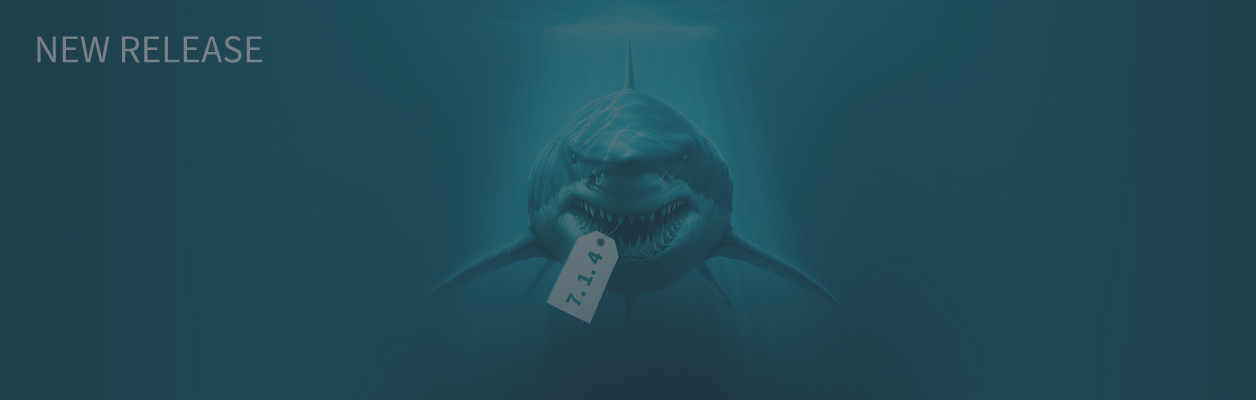

Fixes
Megaladata Integrator: If a session executing a query to a published package was stopped from the Manager, the error message "Dataset is not in an open state" was returned. This message has been replaced with "Request processing cancelled" (#10356).
Megaladata Desktop: In the desktop editions for Windows, the log file size limit was not working. If the log file reached the maximum size specified in the Administration section settings, a new log file was not created, and logging continued in the same file. This meant that the maximum file size was limited only by the available disk space. This erroneous behavior has been corrected (#10374).
Database Import: Fixed an "Access violation" error that occurred when importing from PostgreSQL and was only reproduced with a large number of parallel database queries (#10408).
Calculator: When calculating cached expressions in parallel, different results could be obtained in the same row. For example, this problem was observed if the *Random* or *CreateGUID* function was used in the expression. Necessary corrections have been made (#10365).
Workflow Construction Area: Fixed an issue where, after finishing editing a note or a node comment by clicking outside the workflow area, these interface elements did not revert to their original parameters and looked as if editing was still ongoing:
- the comment retained a white background and lacked the bottom button;
- the note remained semi-transparent and was positioned above other elements (#9685).
Workflow Construction Area: In the workflow construction area, maximum of 9 output ports of a submodel could be placed. After automatically arranging a large number of nodes connected to the output ports of the submodel, some of its output ports ended up outside the workspace. Corrections have been made, and now any number of output ports in a submodel is correctly displayed in the workflow construction area (#10064, #8508).
Row Filter: In some cases, the Apply Filter button remained above other interface elements. For example, if you added a filter condition, clicked the Apply Filter button, and then the Delete All Conditions button, the Apply Filter button became unhideable and remained on top when switching to another tab. This erroneous behavior has been corrected (#10270).
Improvements
Megaladata Server: Optimized the implementation of the package pool, now extracting a package from the pool is faster, which improves performance with a large number of packages in the pool (#4672, #5631).
See also



