What's New in Megaladata 7.2.2
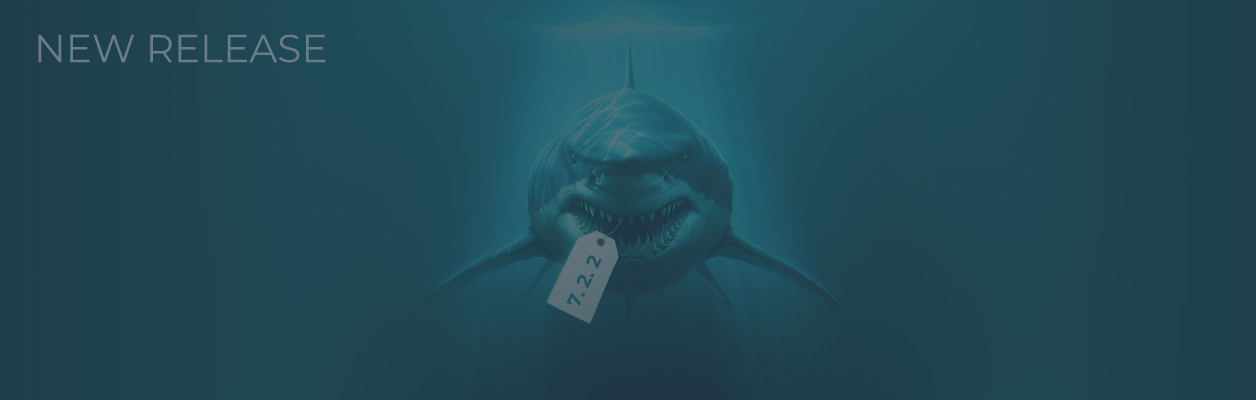

Bug fixes
Megaladata Integrator: Previously, if two servers had the same package published and were connected to the Integrator, changing the package and updating the publication on one server and then copying the package to the second server, updating the publication there, would disrupt request distribution between servers. Requests would be exclusively routed to the second server. This issue has been resolved. Additionally, the Integrator now logs which Megaladata Server is handling each request. (#10860).
Python: Fixed "AttributeError: 'NoneType' object has no attribute 'write'" that occurred when running a Python node in-process (Option "Start in separate process" disabled) if the code was using the scikit-learn package. The error didn't occur if you opened the node's Preview (#10850).
REST request: If the service response encoding was different from UTF-8/16, the node's Quick view would show the error "Encoding other than UTF-8 and UTF-16 not supported". The error has been fixed (#10839).
REST request: If the request parameter contained characters = or &, the server processed the request incorrectly. The error has been fixed (#10880).
REST request: It was not possible to transmit a number greater than 231-1 as a REST request parameter. The request terminated with the error "INTERNAL EXCEPTIONS: 1.MESSAGE: Execution of request terminated with error: 5023". The bug first appeared in version 7.0. Fixed (#10864).
Administration: When working as a user with both the Workflow Design and Administration roles, it was impossible to save a package under a different name. Typing in the File name field did not work (or would stop after a few characters). Typing in the address bar of the file saving window and in the file opening dialog box did not function either. The bug has been fixed (#10842).
Grouping: Fixed the Access Violation error that occurred when opening a package with a Grouping or Table to Variables node if the Parameter had no Aggregation Option set. The error is difficult to reproduce during normal work with Megaladata (#10826).
Import from Excel file: Tab key navigation was stuck inside the Data Source block and would not move on to other setup parameters. The erroneous behavior has been fixed (#10831).
Import from text file: Previously, when working under Windows, if import from several files was configured using a wildcard, searching for the files was case-sensitive by mistake. For example, if the wildcard specified in the "File name/URL" field of the setup wizard was *ILE1.txt, the search would not return a file named file1.txt. However, if you entered the full file name as FILE1.txt, the file named file1.txt would be considered matching and imported. A similar bug appeared in Import from Excel file; both have been fixed.
Workflow area: When editing Annotations and Comments, the text might have unexpectedly shifted upward at the beginning. Additionally, there were extra indents on the right or top and bottom, and the vertical scroll bar's appearance would change. These issues have been resolved. However, for Mozilla Firefox, the vertical scroll bar's appearance will vary, and the text might occasionally overlap the right border of the Annotations area while being edited (#10294).
Workflow Area: If you entered a comment in the Node Description page of the wizard, the comment block's size would not get saved. The bug has been fixed (#10274).
Scheduler: When creating a job, if you created a default-value string variable on the Variables tab with the same name as an existing real-type package variable, the new string variable would automatically get the value of the package's real variable upon getting the list of variables. If you clicked "Cancel" and then re-entered edit mode for the string variable again, the new value would be displayed and the "Edit" button would be disabled. This issue has been resolved.
MS SQL connection: During connection testing, when both the IP address and port were included in the connection string, we encountered the error "Connection check error: Unknown host… Socket Error Code:0($0)". This issue has now been resolved (#10570).
ODBC connection: If a table had a text type field followed by a field of a different type, and you tried to import all its fields via ODBC Driver 11 for SQL Server, you would get the error: "Microsoft ODBC Driver 11 for SQL Server Invalid Descriptor Index". Issue resolved (#8181).
ODBC connection: When connecting to MS SQL server via the FreeTDS ODBC driver, the datetime2 field type was erroneously defined as string when receiving a list of table fields. (However, when receiving data via an SQL query, the type for datetime2 was detected as Date/Time.) Due to the discrepancy between the field type description and the received data, the Preview in the Import from Database node was unable to display the table data. The error has been fixed (#10796).
ODBC connection: Fixed the "Access violation" error that occurred when activating a connection in the Import from Database or Export to Database nodes if the connection to the DBMS was made using the Trino engine and Easysoft ODBC-JDBC Gateway on Linux (#10881).
PostgreSQL connection: Fixed the error "Error getting table fields ... Duplicate name ..." that occurred when selecting a table in the Import from Database node setup wizard if the columns had names like field1, field2,... The error would appear only under Linux (#10887).
SOAP service connection: Fixed a memory leak. One of the behaviors that caused the leak was the activation of a derived SOAP Service Connection node wrapped in a Supernode that ran in a Loop (#10886).
Database connection: When generating a CREATE TABLE script, varchar was incorrectly used for string fields instead of nvarchar. This regression error appeared in version 7.0. Now fixed (#10810).
XSD schema set integration: Fixed error in determining the data type of an XSD union schema element ("Error parsing stream at line 0, position 0: MESSAGE: 12:26:88.0 is not a valid time specification") that occurred when trying to parse a GUID-like string (#10837).
Supernode: In a package with a Supernode containing a node based on a derived component, collapsing a node connected to such a Supernode into another Supernode sometimes resulted in the error message: "The moved derived component ... is not accessible to the node...". In reality, there were no issues with the nodes' functionality. The bug has been fixed (#10924).
Date and time conversion: The format editor would not close if you opened it and clicked on a column header or a cell in another column. This bug has been fixed (#10853).
Date and time conversion: Previously, clicking inside the date format field would uncheck the checkbox, and clicking outside the field would open the format editor. In fact, clicking outside the checkbox (but inside the field) was supposed to open the format editor. Now, the expected behavior is restored (#9958).
Application: In some modal windows (e.g. the Filter window in the Table visualizer or the job editing window in the Scheduler), it was possible to apply changes through pressing Enter on the keyboard even when the Apply button was disabled. This bug has been fixed (#10814).
Application: For settings that involve a checkbox and do not have captions, a blue outline has been added to highlight the element being set up (#10544).
Filtering: When setting a filter condition (for example, in the Row Filter or Condition node setup wizard) for a column with the Variant data type, specifying the data type of the comparison value is required. However, when you did it, the Add Condition dialog box would close. This bug has been fixed (#8992).
Row Filter: Previously, if you used Preview during node setup, then changed the filter condition and completed the node's setup, opening Quick View in a separate window or calling the tooltip by hovering the cursor over the node's output port after some time (more than 30 seconds) would sometimes result in an error: "Cannot read properties...". This issue has been resolved (#10653).
Export to Database: Fixed a "Cannot read properties of undefined (reading 'length')" error that would sometimes occur when opening the SQL Query editor of the Export to Database node. The error could make the setup wizard unclosable, or cause the application to freeze, or trigger other error messages (#10828).
Other changes
Megaladata Integrator: In the Integrator, the logging level of the message "No published packages" has been changed from "Warn" to "Info".
Import from Excel file: In the node setup wizard, the position of the "File info" list has changed; it is now located below the "File name/URL" input line (previously after the visibility settings block).
Logging: Added logging of the fact of changing the user password and authentication method (#10800).
ODBC connection: When running under Linux, a connection via the FreeTDS ODBC driver using a connection string that utilizes the FreeTDS driver name is now allowed.
File Storage: There is now partial support for the curlftpfs file system mounted in a file storage folder. Known limitations for a file storage folder with curlftpfs:
-
SQLite database is read-only.
-
Firebird database is not working: no permission for read-write access to database.
The curlftpfs file system does not allow reading and writing to files at the same time. Writing to a file is only done sequentially, without moving backwards through the file (#10736).
Please note that the commercial version will be available within 7 working days.
See also



