Release notes 7.2.3
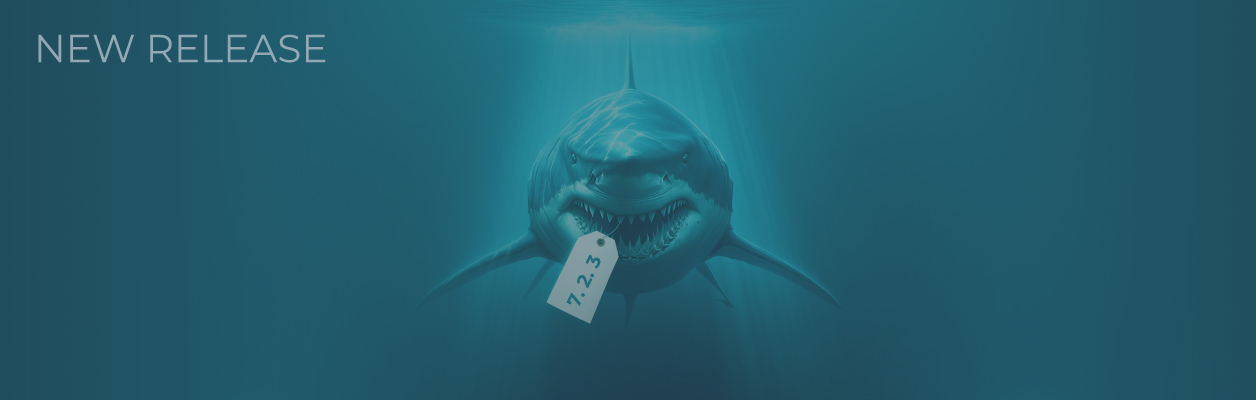

Improved: Operation of Neural Net, Supernode, Loop, and other components.
Bug Fixes
Python: When executing Python within a process, it was impossible to write numpy.str_ values to the output table. Fixed (#10920).
Python: Fixed a rare bug in python_run.sh that prevented it from correctly verifying the PID of a Python process read from a file.
Statistics visualizer: Fixed the error "Cannot read properties of null (reading 'length')". The error would occur when you opened the windows "Configure Fields" or "Configure Parameters" in the configured visualizer, then moved to the Visualizers page through the address bar and deleted the visualizer (#11070).
Grouping: The unique fields sorting method selection box now fits within the modal window when configuring aggregation options. The "Unique only" checkbox for the List aggregation option has been moved to the bottom (#10949).
Replace: In the configuration wizard, you could not replace a string value with a line break. Fixed.
Import from Database: In Megaladata 7.2, importing data from a local Firebird database server was not possible if you only selected the table to import. To successfully import data, you had to either click the "Extract all" button (this imported all fields from the selected table) or select the desired fields from the table to be imported. Bug fixed (#10893).
Import from Database: Fixed the "SQL opening error: :Duplicate fieldname : """, which would sometimes occur when the connection to Oracle was lost (due to high load and/or "unstable network") and automatically restored while opening the dataset (#10323).
Import from Text File: Fixed an Access violation error that would occur when activating the node or moving to the second step of the node's configuration wizard, if the node had several empty names (||) in the File name/URL box (#10935).
Import from Text File: When importing multiple files and choosing "Relative path" as the "File info" parameter, the relative file path in the output dataset would not be displayed correctly. Error fixed (#10943).
Calculator and Calculator (Tree): Fixed memory leaks when running the Calculator node and receiving a lot of values in multithread mode.
Calculator (Variables): If an Expression was using another Expression, which had errors and resulted in a Null value, the first Expression would return 0 instead of Null as expected. Fixed (#11009).
Binning: Fixed the error "Cannot read properties of undefined (reading 'translateXY')", which would occur when right-clicking within the table on the "Configure Binning Component" wizard page (#10619).
Coarse Classes: On the wizard page "Configure Coarse Classes", you could not select the field to configure if its name had a line break (when the side bar was hidden). Bug fixed.
Logging: When running Megaladata under Linux, some error messages in the log file app.log had CR line breaks (when journald was not used). This would hinder auto-parsing of app.log. Fixed
Neural Net: The component's "autofit" option previously suggested optimal parameters for structure, neurons, and regularization, but these weren't always used in computations for certain datasets. This issue has been fixed (#8886).
Neural Net: The "Regularization Degree" parameter has been renamed to "Regularization Coefficient"; its default list of suggested values, which previously had mistakes, has been corrected (#11029).
MS SQL Connection: Fixed issue where server ceritficates weren't verified for protected connections on Linux (#11064).
MySQL Connection: Fixed the error "Invalid client flags (139869905027074) specified. Supported flags: 3841982463", which would occur when trying to connect to MySQL with the client MariaDB Connector/C 3.3.10 and above (#10936).
ODBC Connection: Fixed the error of the following type: "[Vertica][VerticaDSII] (20) An error occurred during query execution: Row 1 — Invalid boolean format ''-1'' for column 1". It would occur in Vertica when exporting a TRUE value to a BOOLEAN field (#11019).
PostgreSQL Connection: When connecting to PostgreSQL with the SCRAM-SHA-256-PLUS authentication, an error "SSL function is not linked. You should update SSL client library" would occur. This regression error appeared in version 7.1. Fixed (#11044).
Supernode: In some cases, when a Supernode was activated by multiple threads at the same time, a process that successfully completed while activating a Reference Node within the Supernode might have been incorrectly marked as "Completed with error" in the Processes panel. This occasionally resulted in a "Data set is not in the opened state" error. This issue has been fixed (#10910).
Supernode: Fixed the error "Dataset not in an open state", which would occur when simultaneously activating a Supernode and a Reference Node referencing a node within it (#10914).
Supernode: Fixed the error "The Vendor parameter of the TBGModelConnection.Initialize method must be initialized". It would occur when working with a Supernode which had an invalid Connection node (#11005).
Application: Fixed the error "Base component not found". It would occur when exiting a node configuration when there was another node near, for which the derived component serving as a base had been deleted (#11021).
Table to Tree: An "Access violation" error occurred when activating a Table to Tree node to create a tree from a root array node, particularly when the tree had a variable data type node linked to a string type column of the input dataset. This issue has been resolved (#11013).
Row Filter: Previously, filtering rows with line breaks would fail. If a name field had a line break, setting a filter for this field would result in an error: "Data type not specified". Bug fixed (#9426, #10953).
Loop: In a Loop transmitting output variables to input, when the box "Save configuration of the selected node" was checked, an "Access violation" error would occur after the activation process reached 100% during the Loop training. New attempts would result in the error at the first iteration. Issue resolved (#10946).
Export to Excel: Resolved an issue where Excel files exported from Megaladata were not compatible with openpyxl (Python) and could not be loaded into DataLens (#10726, #10931).
Export to Database: Improved the operation of the "Ignore errors" option. Now it is possible to ignore database connection errors and errors in the auto synchronization of input fields with table fields. Previously in such cases, the node execution would result in an error even after selecting the "Ignore errors" option (#10878).
Export to Database: Previously, when you made changes to an input port configuration, e.g., changed a field name, then saved the settings with auto synchronization enabled, and ran the node, a successful export would result in no exit code in the variables output port. Bug fixed (#10895).
See also



