Release notes 7.0.4
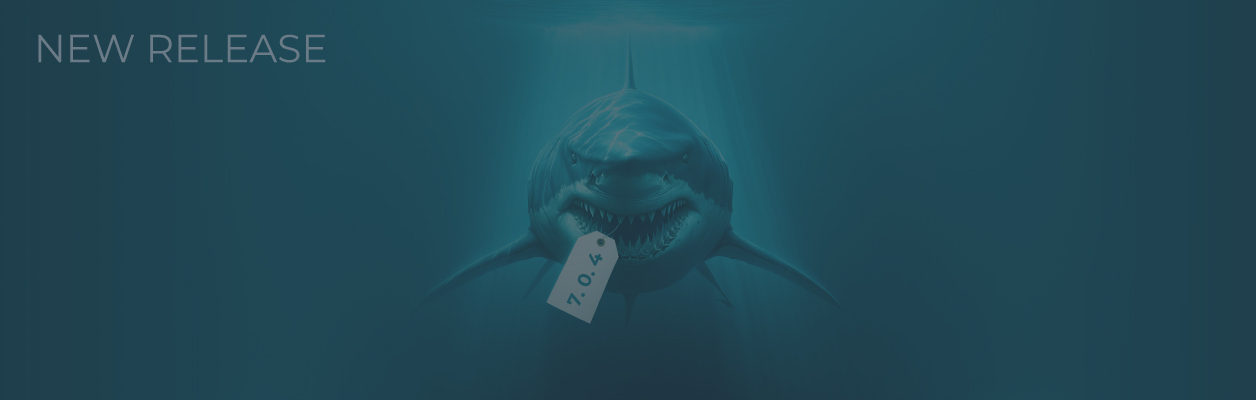

Fixes
ARIMAX: While training the model displayed one value (intercept) in Megaladata for Linux for the whole forecast period. The error was corrected (#10043).
Megaladata Server: The base package (the package to which another package refers) locked by the user (opened with the possibility to edit) can be opened by the second user as read-only, whereas the repeated opening enabled to edit the base package. The base package opened in one session must be always read-only opened in all other sessions. Error of behavior was corrected (#9285).
SOAP request: Content-Type of the response was not recognized when using mime:content in wsdl. Regression error was corrected (#10011).
Cube visualizer: The regression error was corrected. It caused the following problem: in some cases a part of the Cube chart series lost the set color if the user went to the workflow after series color change in the chart and then returned to the visualizer again (#10016).
Cluster profiles visualizer: If visualizer is configured for the trained Clustering node and Detailing table is opened, and the user moves to the workflow and enters the configured visualizer again (via the Navigation side bar), the "Loading" mask is preserved on the Detailing table for a long time. Corrections were introduced (#9913).
Import from database: If Table name was set via variable in the wizard, Preview was opened,SQL query mode was selected, any query was specified, setup was completed and node was executed, the following error occurred: "Execution of query... failed, ...». The table name was displayed instead of the query text in the SQL query field in the wizard opened after an error, and further action performed in the wizard by the user caused different errors. The errors were corrected (#10029).
Installer: Megaladata Integrator installer did not delete the web application if it was installed on any site different from "Default Web Site". Also the application pool was not deleted unless its name was "MGI_POOL". The required corrections were introduced (#9937).
Installer: While attempting to install Megaladata Integrator with the name of nonexistent page, the installer operation was prematurely terminated, and the user received no messages concerning the reasons of installation termination. Corrections were introduced. Now Megaladata Integrator can be installed on the new page that is created while installing the application (#9938).
Installer: It is possible to edit IP address and port of the page only when creating the new page. Change of these parameters for the existing page without its configuration led to the fact that service description shortcuts did not work. If when editing these parameters the IP address and port occupied by another web page are specified, the user will receive an error message and installation process will be stopped (#9939).
Calculator: If several expressions were added in the Calculator node, one of them was opened for editing and deleted in such state, Drag&Drop designated for expressions stopped working (it was possible to drag the expressions up or down only using the buttons). The error was corrected (#9960, #9888).
Coarse сlasses: The range of allowed values equal to 0, 1000 was set at the second configuration step and 1, 100 - at the third configuration step for the Maximum class count parameter . If for the input field of the trained Coarse classes node the Maximum class count parameter value is set equal to 0 and the node is activated, the following error occurrs: "Value 0 of "Index" parameter is out of -1; -1 range", after that it is impossible to change the value of the specified parameter for this field. Attempts of the user to change settings of other used fields caused the following error: "No information on this interface reference found". The errors were corrected. The range of allowed values equal to 1, 1000 was set for the Maximum class count parameter (#6627, #9198).
Workflow construction area: At the Supernode output the service port icon disappeared after package was saved and repeatedly opened and when one of several links connected to this port was deleted. The error was corrected (#10004).
Field features: When converting values from the variant data type (for example, to real), the following error occurred: "Row" is an invalid float" if there were empty rows or rows with the plain text in the converted column. The error was corrected (#10006).
ClickHouse connection: The following error was corrected: GUID bytes sequence order was violated when exporting UUID to columns (#10003).
MySQL connection: "Access violation" error was corrected. It occurred when import execution process was stopped. It is a regression error and it appeared in version 7.0.0 (#9996).
Oracle connection: "Access violation" error was corrected. It occurred when the connection with the server was lost (when there was no LAN connection to the database). It is a regression error and it appeared in version 7.0.0 (#10025).
Oracle connection: "ORA-03113: end-of-file on communication channel" error was corrected. It occurred if data was repeatedly imported after disconnection with the server. Activation of all other workflow nodes with the exception of reference nodes was finished with the same error. It is a regression error, it appeared in version 7.0.0. It was observed when connecting to Oracle without client use (#10029).
PostgreSQL connection: "Access violation" error was corrected. It occurred when the connection with the server was lost. It is a regression error and it appeared in version 7.0.0 (#10024).
Supernode: Inside the nested Execution and Loop nodes (that execute the Supernode inside which there is also Execution/Loop) for the Reference node that is inside the Supernode, there was an incorrect reference to the source node located outside this Supernode. As a result, activation of Execution/Loop nodes was terminated with the following error: "Node execution: "Output variables" port is not configured". The error was corrected (#10002).
Date and time transformation: If several formats of transformation to row were sequentially selected in the node wizard, the template was substituted with the next selected template in the previous row. For example, %Y-Q%Q template in "Year+Quarter" row was replaced with %Y-M%m after clicking on "Year+Month" row. Error of behavior was corrected (#7752).
File storage: When copying the file from one folder to another one in Megaladata for Linux, file modification time was changed to the actual time. Error of behavior was corrected, time of file modification while copying was not changed (#9951).
Export to Kafka: Export was endlessly executed while attempting to send the message the size of which exceeded the maximum size allowed by the broker. Export to Kafka queue process was improved. If no message is sent for 1000 send requests, the message is recorded in the log, and if no message is sent for 4000 requests, export will be terminated and the user will receive corresponding error message (#9506).
Export to Kafka: The node was frozen while attempting to send more than 100,000 messages. The required corrections were introduced (#10039).
Export to database: The wizard parameters defined via the control variable did not change their values when changing the control variable. For example, if Table name was initially defined via Variable 1 saving the settings, and then wizard was opened and Table name was set via Variable 2, Table name was defined via Variable 1 instead of the expected Variable 2 after saving and repeated opening of the wizard node. Error of behavior was corrected (#9948).
See also



